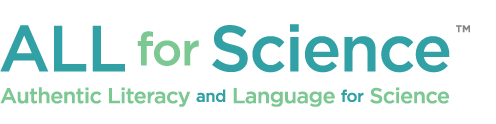Day 3: Recording Information

-
Mini-Lesson
OVERVIEW
When doing inquiry, we must remember to think, talk, and read like a scientist. A scientist will use many different resources when researching information. In many cases, a scientist will read texts on the Internet to get the most up-to-date information. This mini-lesson teaches children how to read web-based texts (e.g., on the Internet) for specific information.
Note: You are encouraged to create a “Reading for Specific Information on a Website” anchor chart with your learners as you move through the lesson, using the provided anchor chart as a model. Post it for easy reference when completed and remind learners to use the strategy during inquiry circles.
PROCEDURE
Each italicized statement below contains suggested wording the teacher may use for the lesson; additional teacher actions and considerations are in parentheses.
Tell what the strategy is (declarative knowledge)
- Our strategy today will be about reading for specific information on a website. I will use many resources while exploring my outdoor organism, such as books, videos, and websites.
Tell when and why to use the strategy (conditional knowledge)
- I know to use this strategy (reading for specific information on a website) because sometimes the books I have available may be outdated or simply do not include what I am looking for. When this happens, I can get more information on the Internet.
- As a strategic reader, I will scan the website because I do not need to read every word when I am looking for specific information. Just like when I scan a page in a book, this strategy is important because it saves me lots of time.
- As a strategic reader using a website, I will always use websites I can trust. Therefore, I will only use a website that my teacher has approved. (Before allowing your learners online, you may want to make sure that the suggested websites are not blocked by your school district. You may also choose to bookmark the websites on your browser. You may also want to use district-purchased websites. Many websites have text-to-speech options that may be used to scaffold for your learners.)
Tell how to use the strategy (procedural knowledge)
- The first thing I will do is think about what I need to research today.
- Now, I will look at my Inquiry Chart to determine what specific information I need to locate. Since we have been exploring our outdoor organisms for a couple days, my Inquiry Chart will help me know what data is missing. (Using the class Inquiry Chart about butterflies, model how you can look at the missing parts in the chart to determine what to examine today.)
- Then I think about a few key words I need to look for on the website. (Project for the class to see a chosen website about butterflies that contains the missing information from your class Inquiry Chart.)
- When I am on a website, the first thing I do is check to see if I can believe what is on the website. Since I am only using websites that my teacher approved, I know I can trust the information. If I look for information at home, I will ask my parent or guardian for help knowing a website is safe.
- I must remember to scan the entire page on the screen. Just like in a book, the text features are important and can lead me to valuable information. (Point out captions, bold words, subtitles, etc., on the webpage.)
- If I do not find the information I need, I should try another website.
- While scanning, I may see a hyperlink that I can click on for more information. If my mouse turns from an arrow to a hand, I know this is something I can click on. Sometimes the hyperlink will be words that are colored or bold, and other times it may be a picture or icon. I may also see short videos to play.
- Sometimes websites have extra information that I should ignore. This could be advertisements, videos (not about my research topic), and even pop-ups. I should ignore them.
- If I find myself on a website that is not useful, I can use the back button at the top of my browser to get back to the website where I started. (Alternatively, you could have websites bookmarked and have learners return to the correct place using the bookmark.)
- Once I find the specific information I need, I must remember to record it on the Inquiry Chart. That includes the URL for the website I used. (Model for learners finding the information about butterflies on the website. You may also need to model where to find the URL on the webpage and where to record it on the Inquiry Chart.)
- This is a strategy I will use every time I read for specific information on a website. (During inquiry circles, you may have some teams working online while others are working with traditional texts.)